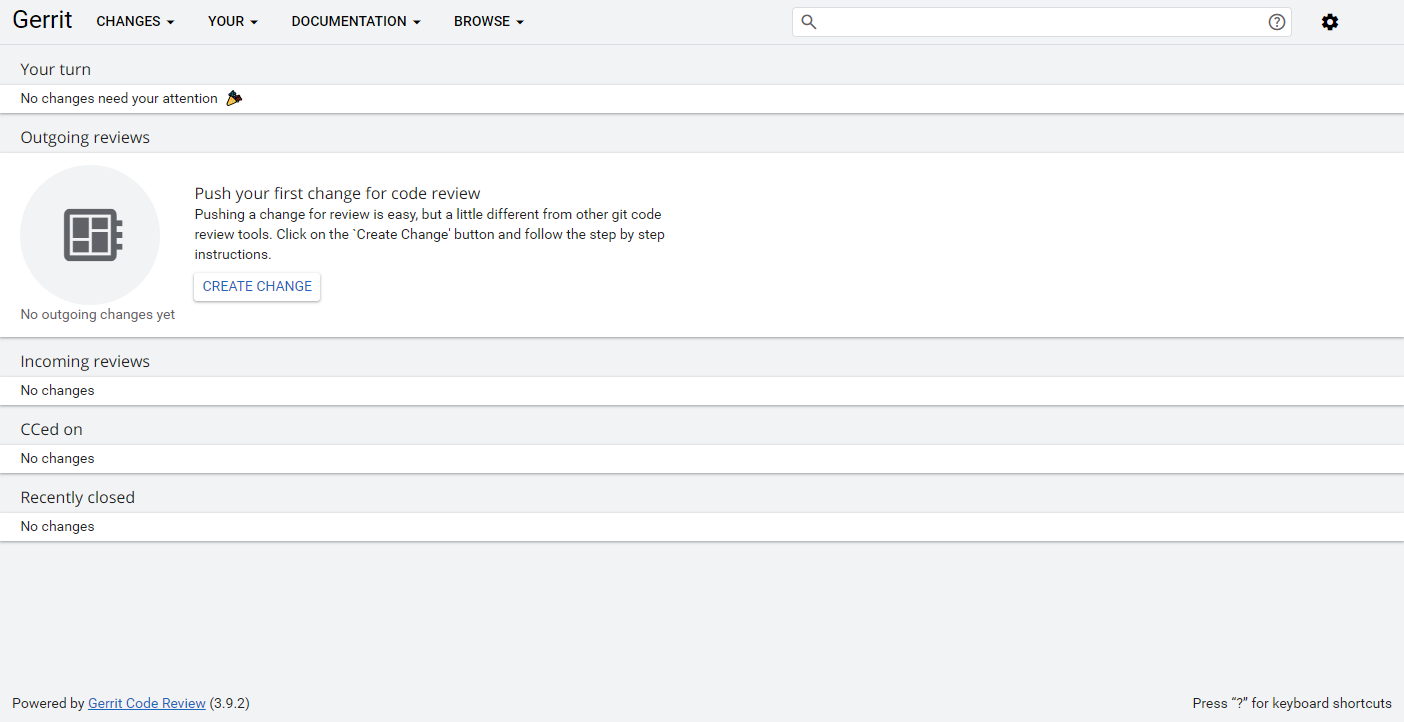Docker 安装
- docker-gerrit GitHub 地址
快速安装
快速启动 Gerrit Code Review 示例(开箱即用),如下所示:
docker run -ti -p 8080:8080 -p 29418:29418 docker.io/gerritcodereview/gerrit
等待几分钟,直到 Gerrit Code Review NNN ready 消息出现,其中 NNN 是您当前的 Gerrit 版本,然后打开浏览器进行 http://localhost:8080,您将进入 Gerrit Code Review。
如果运行以前的 Gerrit Code Review 版本,例如:要运行 3.8.0 版本,请使用以下命令:
docker run -ti -p 8080:8080 -p 29418:29418 docker.io/gerritcodereview/gerrit:3.8.0
生产环境安装
生产环境中在 Docker 上运行 Gerrit 时,最好依赖比 Docker 内部 AUFS 性能和可靠性更好的物理外部存储,以及外部配置目录(etc)以实现更好的变更管理可追溯性。此外,您可能希望使用适当的外部身份验证(例如:ldap)。
拉取镜像
拉取 Gerrit 服务需要的镜像。
docker pull gerritcodereview/gerrit
docker pull osixia/openldap
docker pull osixia/phpldapadmin
创建挂载目录
创建挂载数据存储目录。
提示
挂载目录也可以不存在,在构建 docker 容器时会自动创建。
sudo mkdir -p /opt/gerrit/{etc,git,db,index,cache,.ssh}
sudo mkdir -p /opt/gerrit/ldap/{var,etc}
配置 gerrit.config 文件
修改以下参数值
canonicalWebUrl
配置 Gerrit 管理文件:/opt/gerrit/etc/gerrit.config。
[gerrit]
basePath = git
# 要访问的 Gerrit 的默认 URL。注意端口号要跟 docker-compose 一致
canonicalWebUrl = http://localhost:port
[index]
type = LUCENE
[auth]
type = ldap
gitBasicAuth = true
[ldap]
server = ldap://ldap
username=cn=admin,dc=example,dc=org
accountBase = dc=example,dc=org
accountPattern = (&(objectClass=person)(uid=${username}))
accountFullName = displayName
accountEmailAddress = mail
[sendemail]
smtpServer = localhost # 使用本地邮箱服务
[sshd]
listenAddress = *:29418
[httpd]
listenUrl = http://*:8080/
[cache]
directory = cache
[container]
user = root
其他邮箱服务配置。例如:配置 163 邮箱服务。
[sendemail]
smtpServer = smtp.163.com # SMTP 邮箱地址
smtpUser = username@163.com # SMTP 身份验证用户邮箱地址
smtpServerPort = 25 # SMTP 监听端口。需要在容器内宿主机上都要开放该端口
from = username@163.com # 指定 Gerrit 将在任何生成的电子邮件的 “发件人” 字段中放置的名称和地址
配置 secure.config 文件
修改以下参数值
passwordsmtpPass
配置认证文件:/opt/gerrit/etc/secure.config。
[ldap]
password = secret # ldap 管理员密码
如果配置的有邮箱,认证文件如下:
[ldap]
password = secret # ldap 管理员密码
[sendemail]
smtpPass = XXXXXXXXXXXXXXXX # 配置 SMTP 邮箱 16 位的授权码,不是邮箱密码
配置 docker-compose 文件
修改以下参数值
CANONICAL_WEB_URLLDAP_ADMIN_PASSWORD
配置 Gerrit docker-compose 文件:/opt/gerrit/docker-compose.yml。
version: '3'
services:
gerrit:
image: docker.io/gerritcodereview/gerrit
ports:
- "29418:29418"
- "8080:8080"
depends_on:
- ldap # ldap 服务启动成功后,再启动 gerrit 服务
volumes:
- /opt/gerrit/etc:/var/gerrit/etc
- /opt/gerrit/git:/var/gerrit/git
- /opt/gerrit/db:/var/gerrit/db
- /opt/gerrit/index:/var/gerrit/index
- /opt/gerrit/cache:/var/gerrit/cache
- /opt/gerrit/.ssh:/var/gerrit/.ssh
environment:
- CANONICAL_WEB_URL=http://localhost:port
command: init # 初始化 Gerrit 服务配置,启动完成后注释该项
ldap:
image: docker.io/osixia/openldap
ports:
- "389:389"
- "636:636"
environment:
- LDAP_ADMIN_PASSWORD=secret
volumes:
- /opt/gerrit/ldap/var:/var/lib/ldap
- /opt/gerrit/ldap/etc:/etc/ldap/slapd.d
ldap-admin:
image: docker.io/osixia/phpldapadmin
ports:
- "6443:443"
environment:
- PHPLDAPADMIN_LDAP_HOSTS=ldap
初始化 Gerrit
外部文件系统需要事先使用 gerrit.war 进行初始化:
- 在 Gerrit 中创建的所有项目和所有用户 Git 存储库
- 在 Git 存储库中创建的系统组 UUID
初始化可以作为启动所有容器之前的一次性操作来完成。
从 docker 运行 Gerrit docker init setup
取消注释
docker-compose.yaml中的command: init选项,并在前台使用docker compase运行 Gerrit 服务。docker compose up gerrit等到您在输出中看到该消息
Initialized /var/gerrit,然后容器就会退出。如果出现以下错误
gerrit-gerrit-1 | fatal: /var/gerrit/etc/mail gerrit-gerrit-1 | fatal: Cannot make directory /var/gerrit/etc/mail gerrit-gerrit-1 exited with code 128修改 gerrit 挂载目录权限,再重新使用
docker compase运行 Gerrit 服务即可。sudo chown -R 1000:1000 /opt/gerrit以守护进程模式启动 Gerrit
注释掉
docker-compose.yaml中的command: init选项并启动所有节点服务:sudo sed -i "s/command/# command/g" docker-compose.yml docker compose up -d
创建 Gerrit 账号
第一个登录 Gerrit 的用户被视为初始管理员。
使用 PhpLdapAdmin 在 OpenLDAP 中注册用户,访问 phpldapadmin 服务:http://localhost:6443。
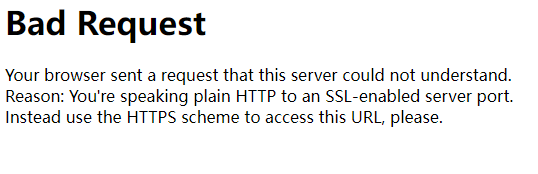
此错误是因为使用 HTTP 访问造成,应使用 HTTPS 访问 phpldapadmin 服务:https://localhost:6443。
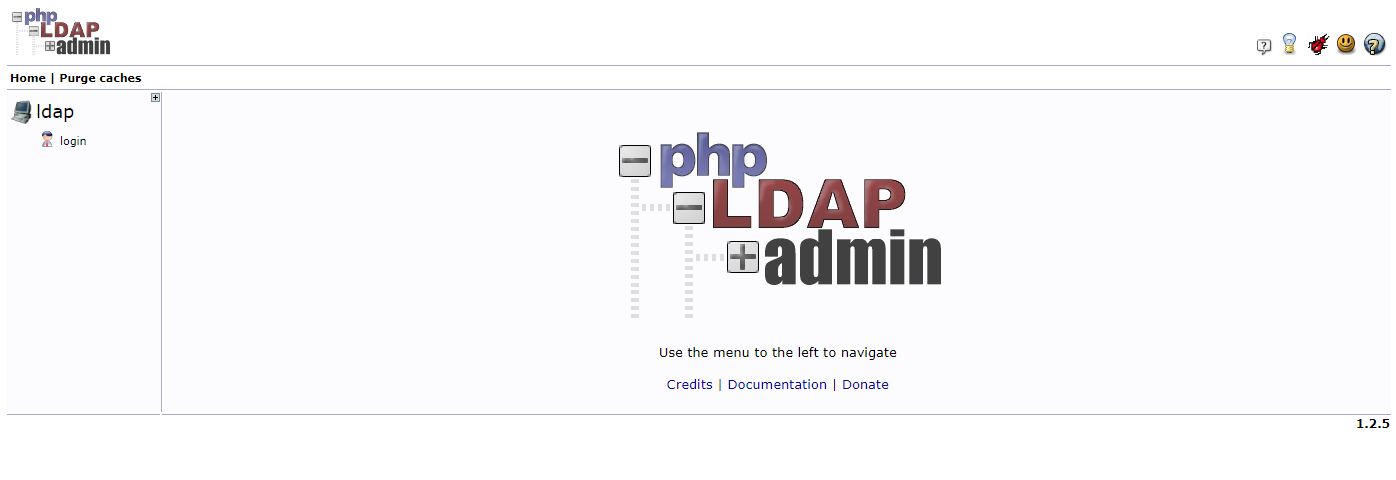
点击 login,使用 cn=admin,dc=example,dc=org 用户名和 secret 密码登录 PhpLdapAdmin。
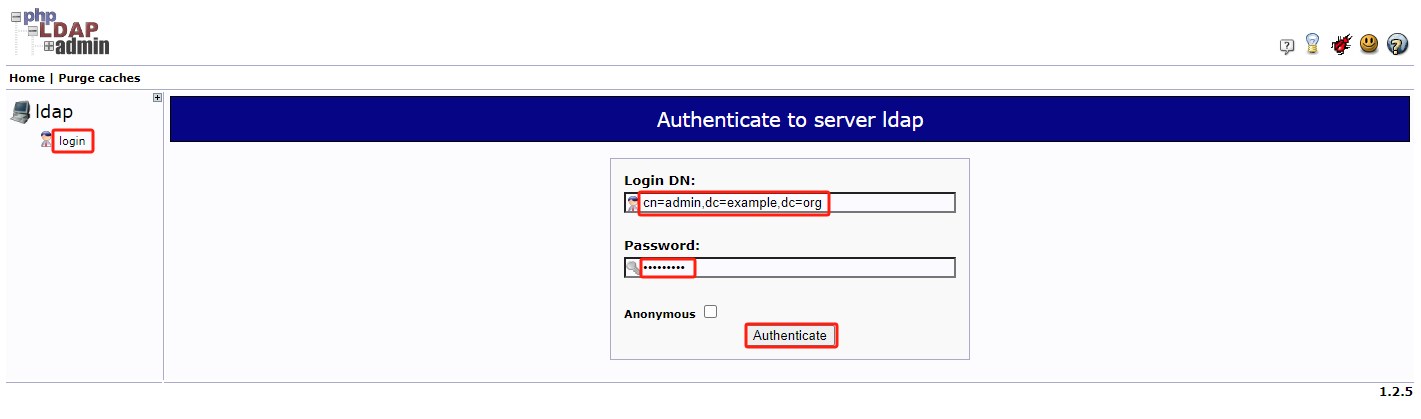
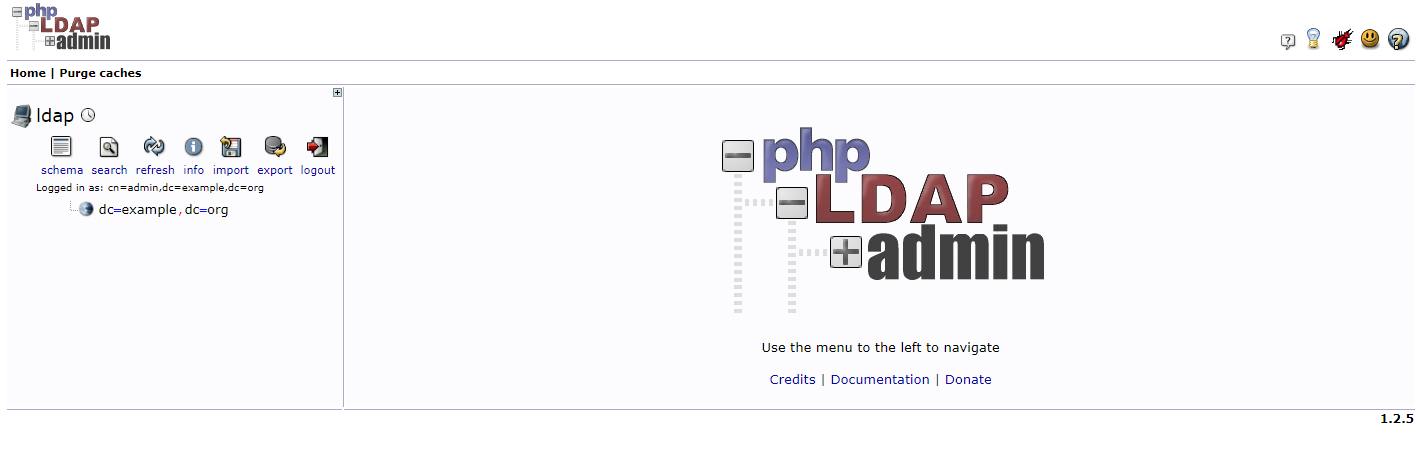
为 Gerrit 管理员创建一个类型为 “Courier Mail Account” 的新子节点。依次点击 dc=example,dc=org -> Create a child entry -> Courier Mail Account
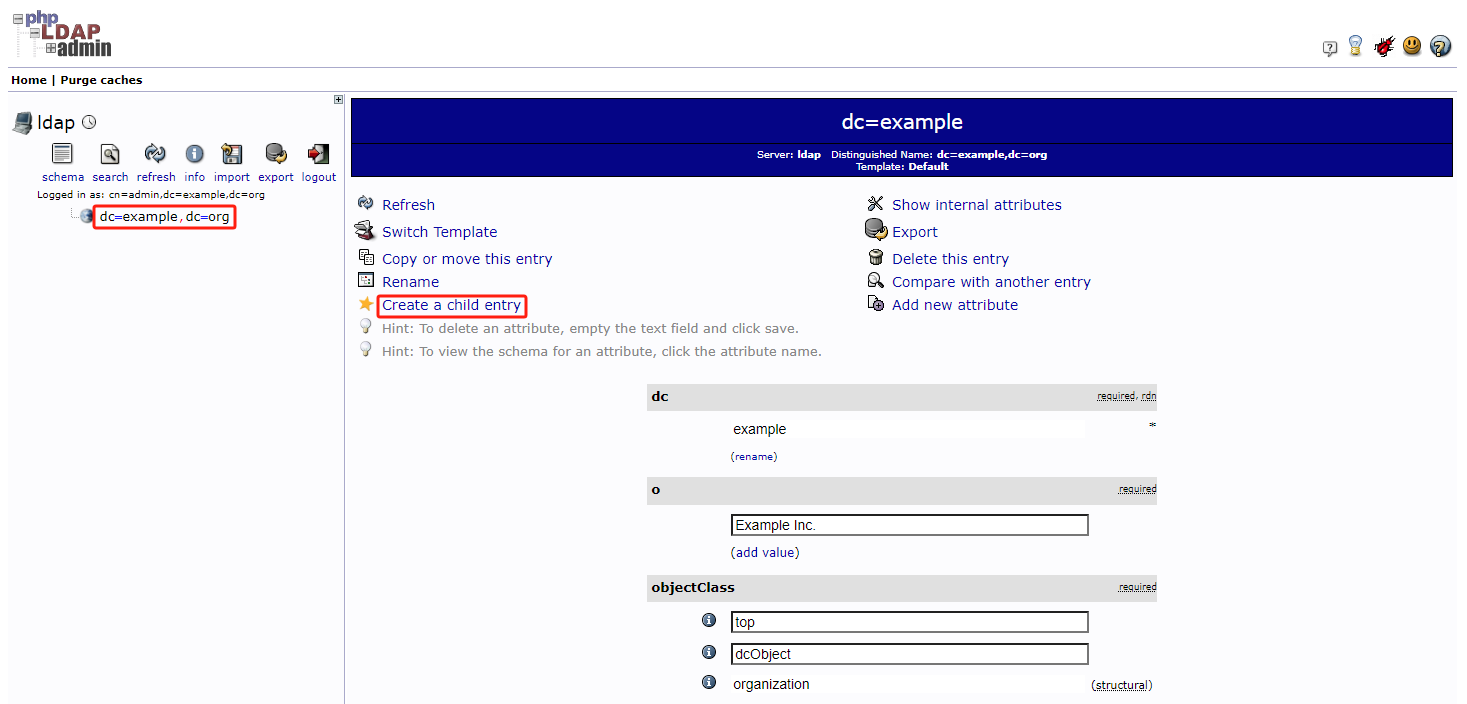
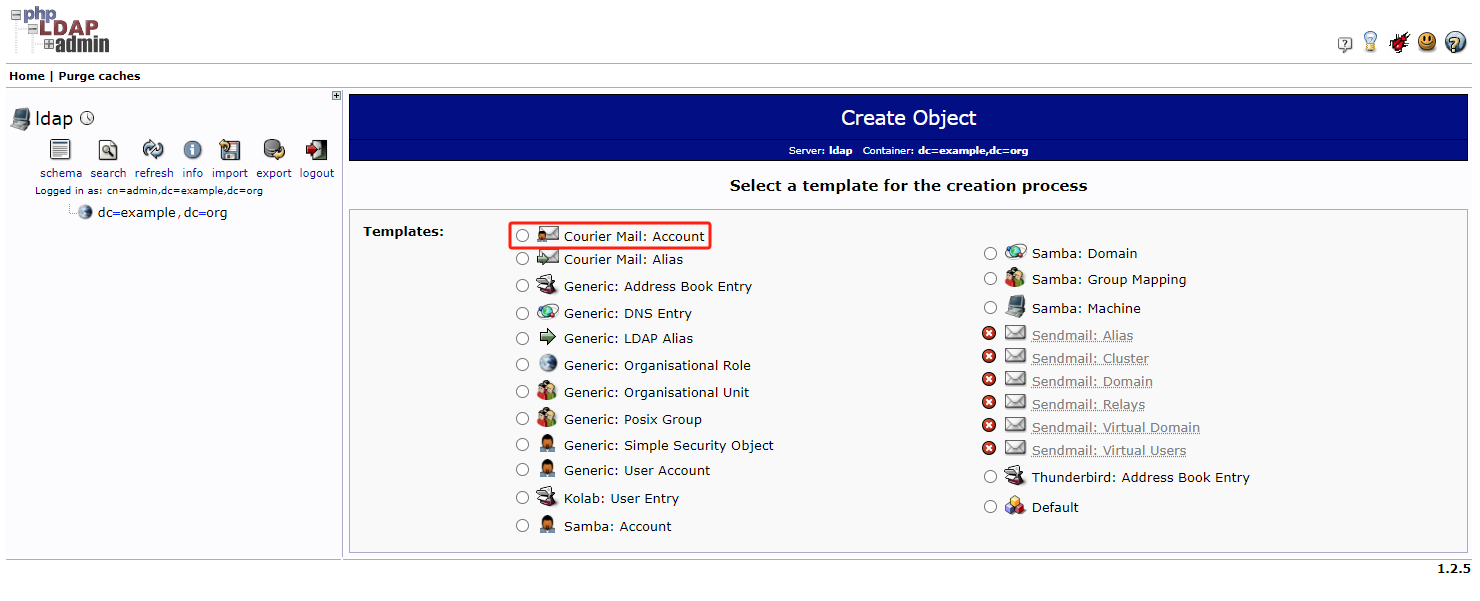
创建 Gerrit 管理员账号信息。例如:
- Given Name:gerrit
- Last Name:admin
- Common Name:Gerrit Admin
- User ID:gerritadmin
- Email:gerritadmin@example.com
- Password:secret
验证您的数据是否正确,然后将更改提交到 LDAP。
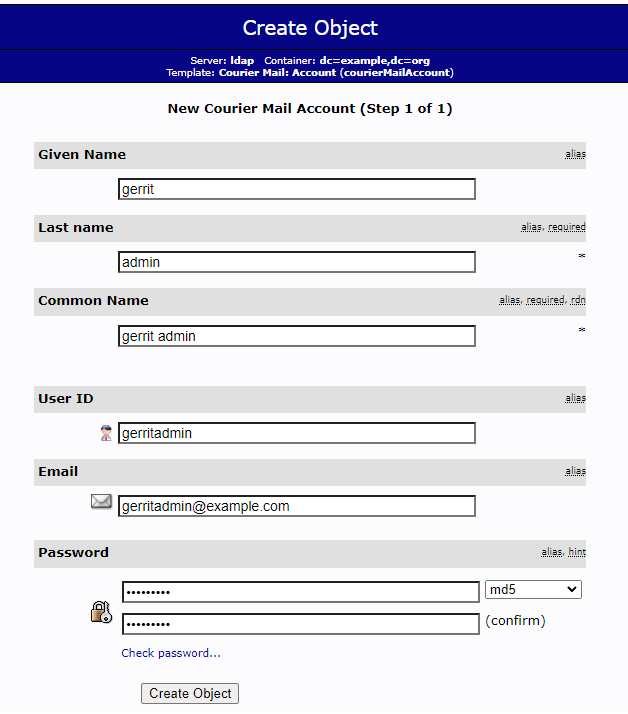
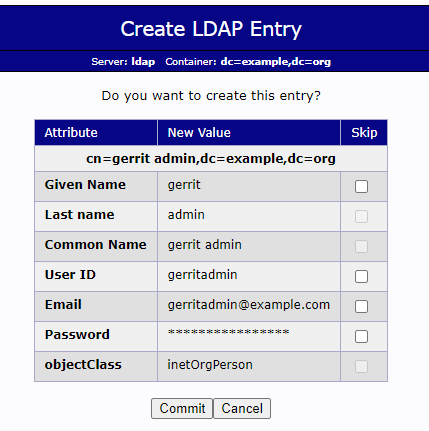
登录 Gerrit 服务
访问 Gerrit 服务:http://localhost:port,localhost 为 Gerrit 服务地址,port 为 Gerrit 服务端口。