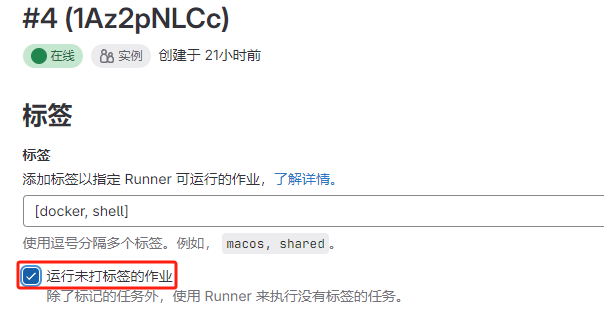此作业已阻塞,因为该项目没有分配任何可用 Runner
约 257 字小于 1 分钟
问题
此作业已阻塞,因为该项目没有分配任何可用 Runner。

原因
因为 .gitlab-ci.yml 文件中的作业没有指定任何标签(tags),且 GitLab Runner 实例被配置为只运行指定标签的作业。
解决方法
解决方法 1
在 .gitlab-ci.yml 文件中指定 tags,例如:指定包含 shell 标签的 Runner 实例。
build-job:
stage: build
tags:
- "shell"
script:
- echo "Hello, $GITLAB_USER_LOGIN!"
test-job1:
stage: test
script:
- echo "This job tests something"
tags:
- "shell"
test-job2:
stage: test
tags:
- "shell"
script:
- echo "This job tests something, but takes more time than test-job1."
- echo "After the echo commands complete, it runs the sleep command for 20 seconds"
- echo "which simulates a test that runs 20 seconds longer than test-job1"
- sleep 20
deploy-prod:
stage: deploy
tags:
- "shell"
script:
- echo "This job deploys something from the $CI_COMMIT_BRANCH branch."
environment: production
解决方法 2
选择 Runner 实例,点击编辑(✏️):
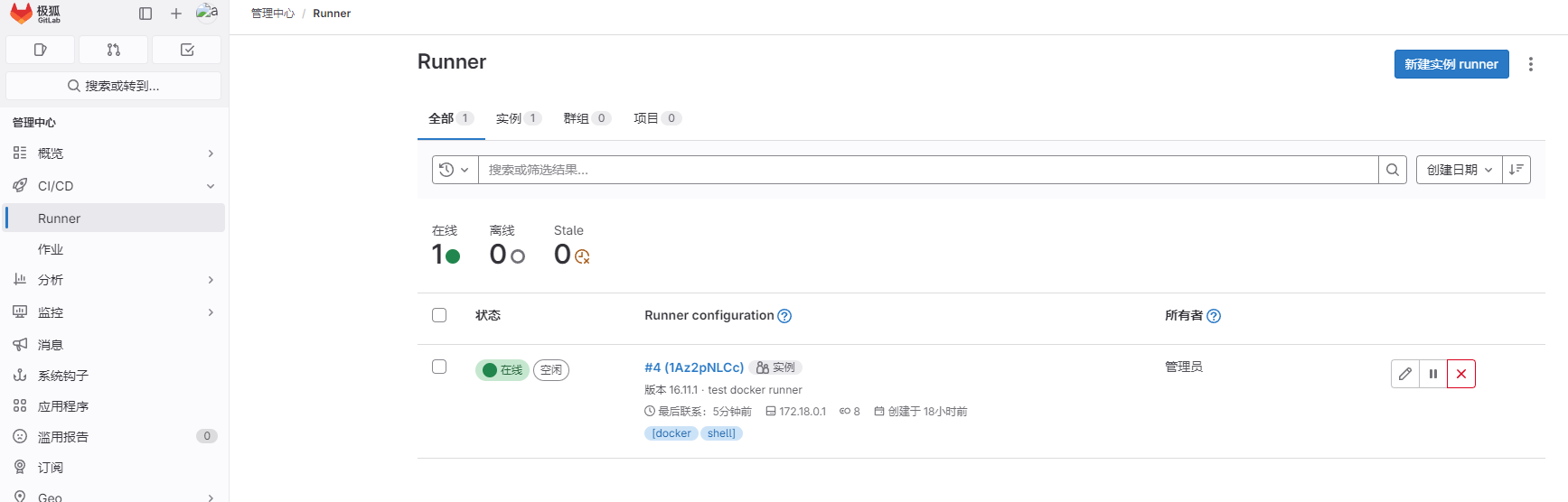
允许 Runner 运行未打标签的作业。